.

.
.
How to Stop Corporations from Accessing Your Facebook Data
Every time you use your Facebook login at a third party, you give that website long-term access to some of your information. The amount of access varies, but it’s not uncommon to grant access to:
Your Posts
Your Favorites
Your Friends
Your Important Dates
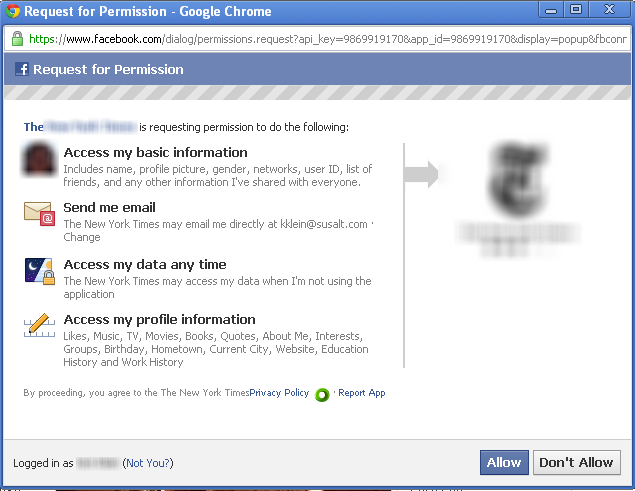
By granting access to third parties you legally give corporations access to your data. Besides being a dream for marketers, this type of access can also add additional cross site scripting vulnerabilities to your linked social network account while on the third party site.
According to research by unsubscribe.com, users utilize Facebook to login at third-party sites, every three days. At a minimum, users should regularly review the sites having access to your account. It is possible to revoke or further restrict access through privacy settings.
To do that, Login to Facebook and go to account / Privacy and the privacy page will display.
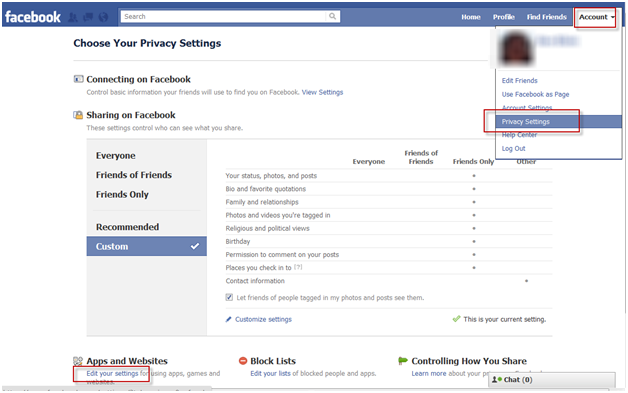
-
Click on “edit your settings” under Apps and Websites at the bottom of the page.
-
Another setting page will appear. Select “Edit Settings” to the right of “Apps you use”.
Another page showing all the apps you’ve granted access to will display.
-
These are sorted from most recently accessed to last accessed, so start at the bottom and work your way up. You can click “Edit Settings” or the little “x”. Edit settings will show more details in a drop down. “x” will just delete the app (This x option was buggy for us. Depending on your browser, it may or may not work. Going into settings then removing always worked for us).
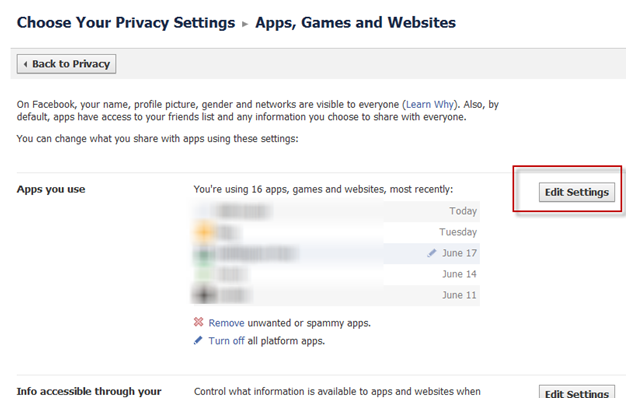
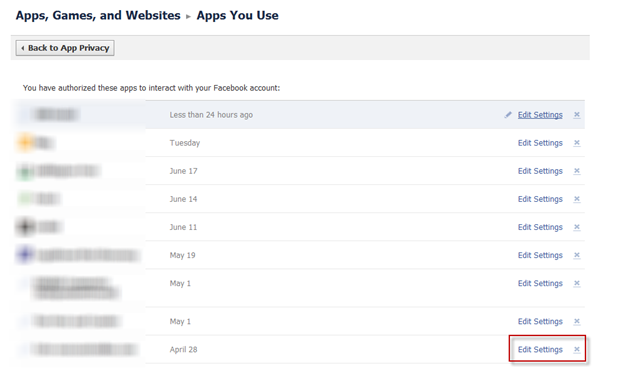
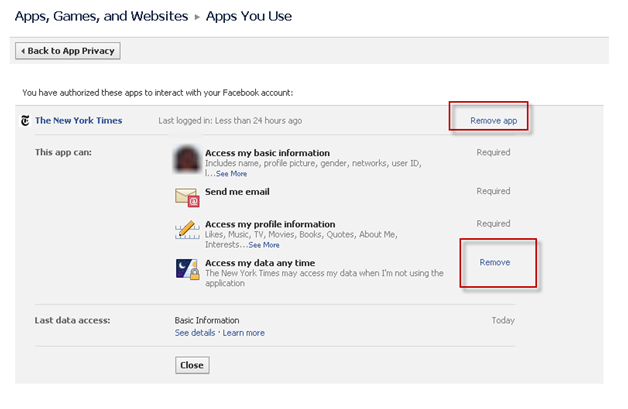
We randomly went into several apps, and all but one listed every option listed as “required”, so deleting them may be the easiest option. Any optional options for the app will have a remove to the right hand side of the item.
Check back soon for a review of a new tool called Social Monitor, which helps to manage multiple social network application settings.
Are you a linked In user?


|
Learn to Make Strong Memorable Passwords Today |

|
| ISBN: 978-0615456850 |
.
|
|
||
|
Home | Live CD Listing | Password Worksheet | Third Party Ratings | Purchase | Errata | Contact | News | News Archive | Legal Copyright © 2011, Sustainable Alternatives, LLC | Ligonier, PA 15658 | 724-238-9560 | All Rights Reserved. |

|
|
 |
.

