.

.
.
How To Restrict Messages to Only Friends
Controlling who can send you messages is a good way to prevent Facebook fraud. This will not restrict friend requests from strangers, but it will stop unsolicited messages.
-
Login to Facebook and go to the Account drop-down menu at the top of any Facebook page and select "Privacy Settings."
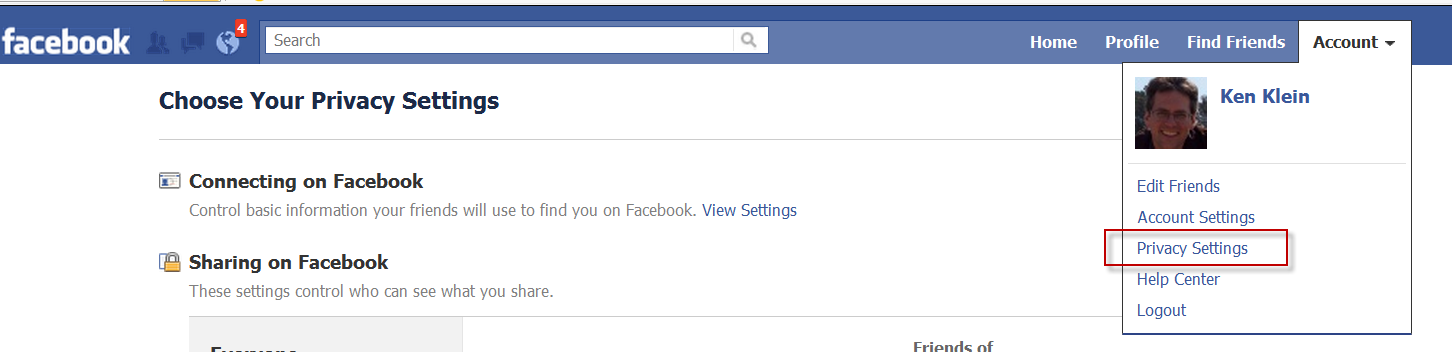
-
Select "View settings" in the "Basic Directory Information" section.
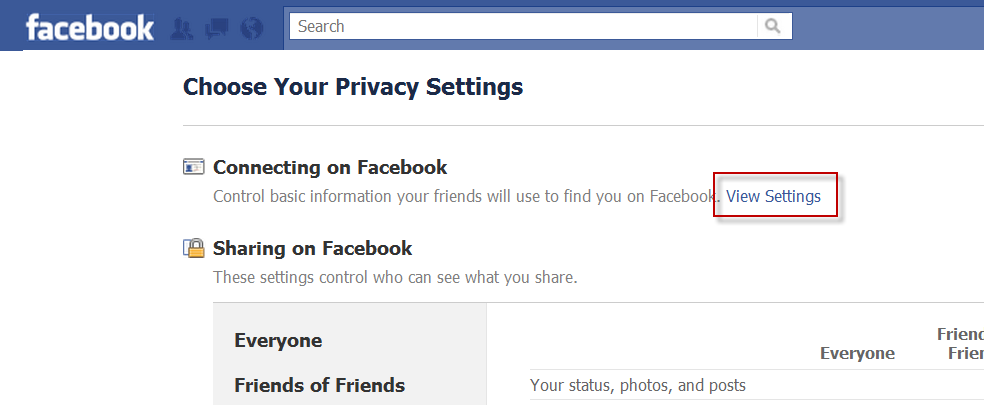
-
Change the setting for "Send me messages." Your options include Everyone, Friends and Friends of Friends.

Only emails from people that fall within the message privacy setting you choose will be delivered to your Facebook Messages. For example, if you select the "Friends Only" setting, you will not receive messages from email addresses that are not confirmed to be one of your friends. Instead, those senders will receive automatic bounce-back replies.


|
Learn to Make Strong Memorable Passwords Today |

|
| ISBN: 978-0615456850 |
.
|
|
||
|
Home | Live CD Listing | Password Worksheet | Third Party Ratings | Purchase | Errata | Contact | News | News Archive | Legal Copyright © 2011, Sustainable Alternatives, LLC | Ligonier, PA 15658 | 724-238-9560 | All Rights Reserved. |

|
|
 |
.

