.

.
.
Related Articles
How to Manage Linked In 3rd Party Applications
Every time you add a Linked In application, you give the maker long-term access to your information. On a regular basis, you should review your applications to remove extraneous applications.
To manage your LinkedIn apps, login to LinkedIn and go to the settings menu from LinkedIn.
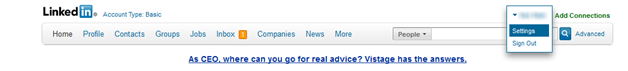
-
Linked in has two options for managing applications. You can turn them all off with one button, or selectively manage them.

-
To turn everything off at once, selecting “Turn on / off data sharing with 3rd party applications”. A small prompt will appear:
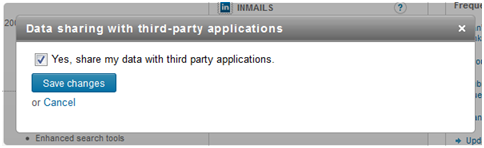
Uncheck or check the box and save.
-
To selectively turn things off, select “view your applications”. The “Authorize Applications” screen will appear:
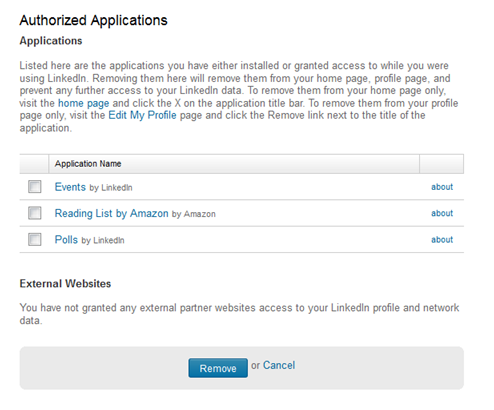
Check or uncheck applications to remove then click Remove.


|
Learn to Make Strong Memorable Passwords Today |

|
| ISBN: 978-0615456850 |
.
|
|
||
|
Home | Live CD Listing | Password Worksheet | Third Party Ratings | Purchase | Errata | Contact | News | News Archive | Legal Copyright © 2011, Sustainable Alternatives, LLC | Ligonier, PA 15658 | 724-238-9560 | All Rights Reserved. |

|
|
 |
.

