.

.
.
Related Links
Help us Choose The Next Password Manager to Review - Win a free eBook
RoboForm Password Manager Review
KeePass Password Manager Review
LastPass Password Manager Review - Page 5
Access from USB Keys
The lastpass sesame option was confusing to us because we first tried the YubiKey. If you use the YubiKey, there is no reason to ever use sesame. In fact, lastpass forces you to disable Yubikey before sesame can be enabled.
We installed sesame onto an IronKey encrypted drive. The install required email authorization before allowing the sesame install to complete. After sesame was installed, we logged into lastpass from a browser and the following dialog appeared:

We then ran sesame.exe from the USB drive and the following screen appeared:

We first clicked Copy to Clipboard then generated the One Time Password. After the prompt appeared saying the password generation was complete, we copied the password into the multi-factor authentication screen and were able to login.
After using Sesame for a few days, we disabled it. Finding how to disable took a while. It ended up being very simple. To disable it, simply login and when the sesame prompt appears, just click the “If you lost your sesame device, click here to disable Sesame Authentication”.
After clicking the link, you have to respond to an email to complete the disable process.
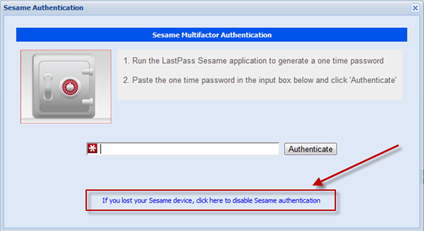
Page 1 Page 2 Page 3 Page 4 Page 5 Page 6 Page 7 Comments


|
Learn to Make Strong Memorable Passwords Today |

|
| ISBN: 978-0615456850 |
.
|
|
||
|
Home | Live CD Listing | Password Worksheet | Third Party Ratings | Purchase | Errata | Contact | News | News Archive | Legal Copyright © 2011, Sustainable Alternatives, LLC | Ligonier, PA 15658 | 724-238-9560 | All Rights Reserved. |

|
|
 |
.

