.

.
.
Related Links
How to Increase Twitter Security
Security is a paradox for Twitter. The whole idea of twitter is broadcasting to the world. Some people do use Twitter like they use email and they make make their tweets private, but they are a rare exception.
There are some things that you need to secure in Twitter to prevent impersonation by hijacking your account.
Most Important Part
When you type twitter.com in your browser URL bar. It goes to the plain old HTTP://Twitter.com instead of defaulting to HTTPS://Twitter.com. It is very important you type the HTTPS://Twitter.com when you first go there. If you use a bookmark or shortcut, be sure it's saved as HTTPS and not just HTTP. Even if you set your security to always use HTTPS, until you are logged in, it defaults to HTTP. Doing this and nothing else, will increase Twitter security.
Stopping impersonation in Twitter is easy if you’re the only account holder. Just enable HTTPS as a default, use a strong, unique password, and change it every so often. How often you change your Twitter password depends on your popularity. A politician or celebrity should change their password weekly or even daily. Someone who has few followers may only need to change their password once a year. For most every quarter is recommended.
Twitter offers an HTTPS (Secure) connection. HTTPS is very important for Twitter, because the Twitter login screen uses an unsecure connection by default. Without this setting anyone on the network between your computer and Twitter’s servers can read your password.
To enable HTTPS perform the following:
Login to twitter, and select settings from your main menu.
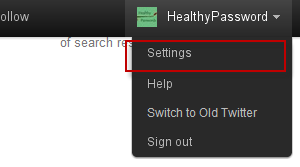
The account tab should already have focus
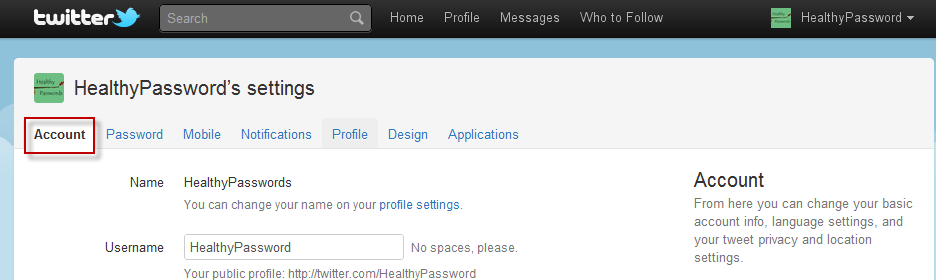
Scroll down to find Always use HTTPS and enable it (Make sure the check box is checked). If this was already checked, you already did this and can stop here.

Select Save. You will be prompted to re-enter your password.
Up until this point your password was traveling over the internet using plain text. Now is a good time to change your password.
One other security setting you may consider not using is Tweeting your location. If you’re security lets anyone follow you, tweeting your location can alert criminals when you’re out of town, possibly leaving your home (and family) vulnerable.


|
Learn to Make Strong Memorable Passwords Today |

|
| ISBN: 978-0615456850 |
.
|
|
||
|
Home | Live CD Listing | Password Worksheet | Third Party Ratings | Purchase | Errata | Contact | News | News Archive | Legal Copyright © 2011, Sustainable Alternatives, LLC | Ligonier, PA 15658 | 724-238-9560 | All Rights Reserved. |

|
|
 |
.

