.

.
.
How to Change Your iTunes Password
Run the iTunes application.
From the Store Menu, select “View My Account …”
At the login, enter your current id and password then select view account.
Select “Edit” from the Account Information Screen.
At the Edit Apple ID Details screen, enter your new password and verify. Note: Apple does not allow you to re-use passwords for 1 year.


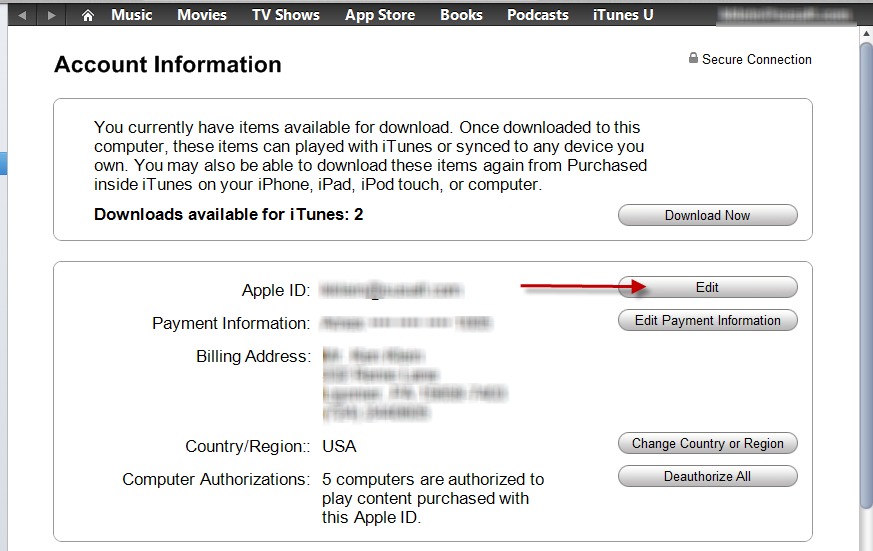



|
Learn to Make Strong Memorable Passwords Today |

|
| ISBN: 978-0615456850 |
.
|
|
||
|
Home | Live CD Listing | Password Worksheet | Third Party Ratings | Purchase | Errata | Contact | News | News Archive | Legal Copyright © 2011, Sustainable Alternatives, LLC | Ligonier, PA 15658 | 724-238-9560 | All Rights Reserved. |

|
|
 |
.

